|
Design your own jersey Individual , Team or Multiple Start now!
Adding a Custom Logo
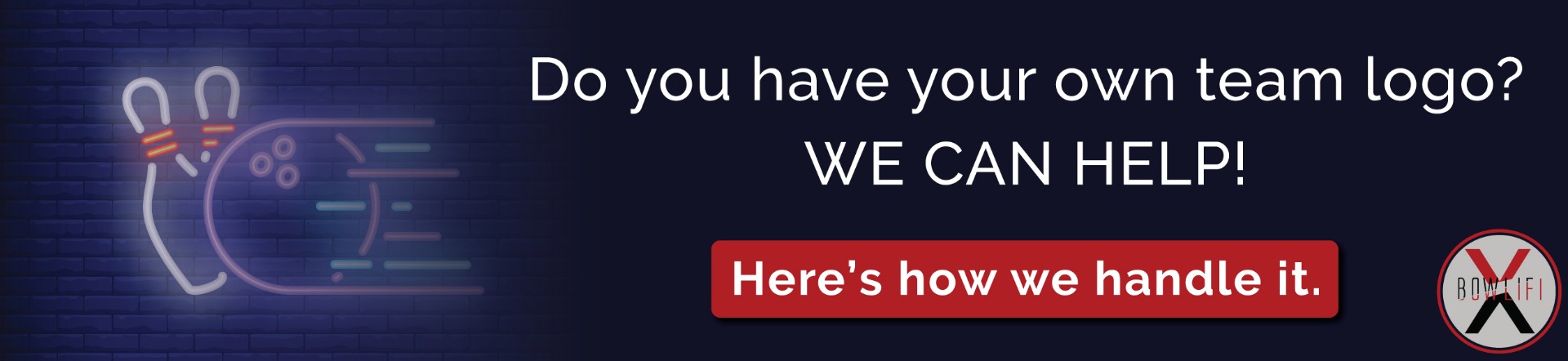
Here's how to order team jerseys with your own logo:
- Select the design you would like for your team jerseys.
- Click the Team order tab.
- Enter your team's sizes, names, etc.
- Add the design to your cart.
- Select the team logo product HERE
- Select the logo type
- Click Choose File, select and upload your logo, if you selected a Vector Image Logo or Bit Image Logo.
- Enter your team name and select the font you would like, if you selected Text Name.
- Leave the quantity at 1
- You only have to pay for the custom logo once, to setup the logo in our system. Any future use of your logo is at no cost.
- When wanting to use the logo in future orders, please make reference to the custom logo previously uploaded in the Custom Details, Logo Placement, Etc. section of the design.
- Click the Add To Cart button.
- If you have multiple custom logos to be added, please repeat this process beginning with step 5.
Why are there different prices for different types of files?
The price of the team logo is based on the quality and ease of adding the logo to our system and ultimately to your jersey.
- Easiest - Text Name, similar to the names on the back of the jersey.
- Best Quality - Vector Image, typically an Adobe Illustrator, SVG or EPS file.
- Most Difficult - Bit Image, these files require the most work to implement and include JPG, PNG, or PDF file. The higher the resolution image you can provide us the better.
